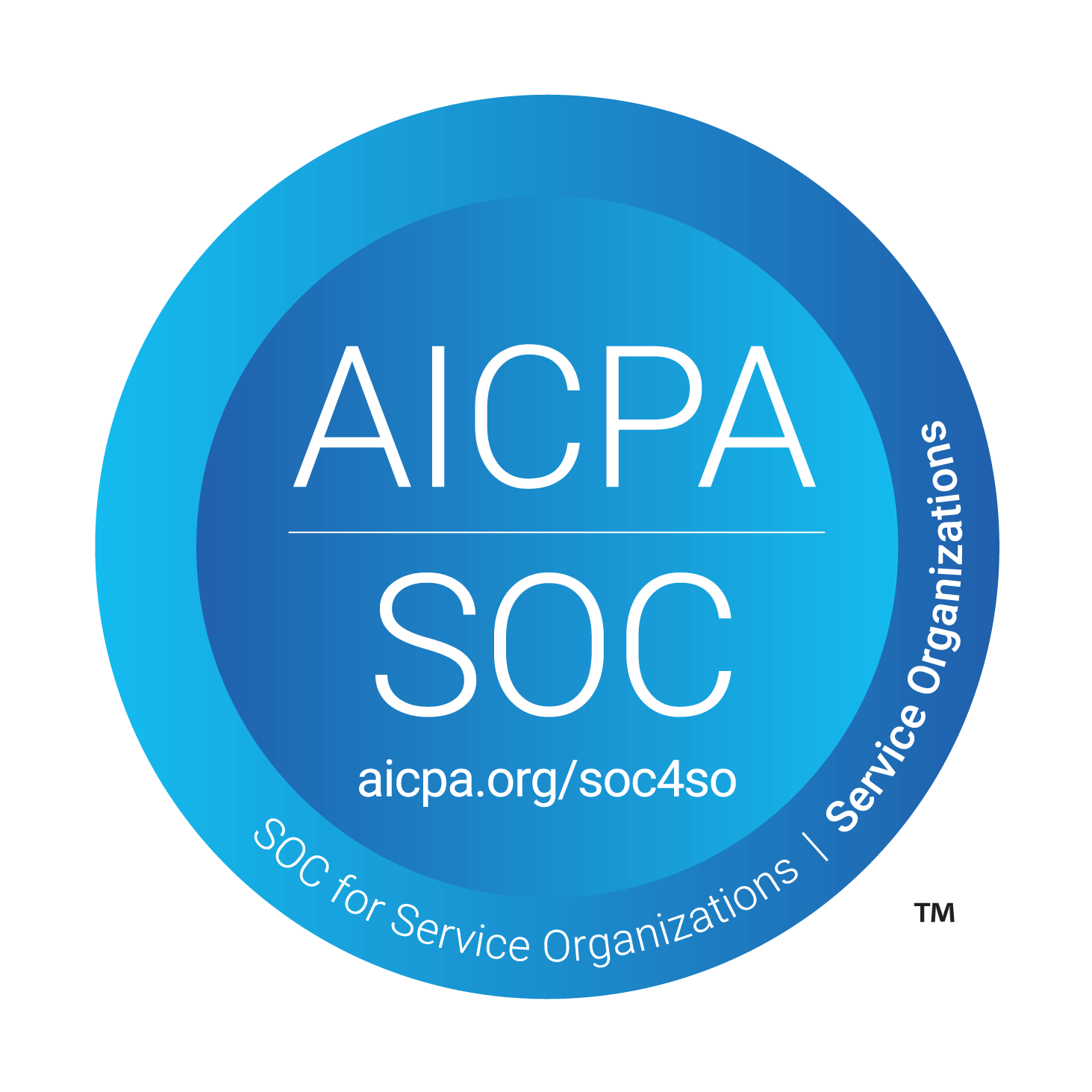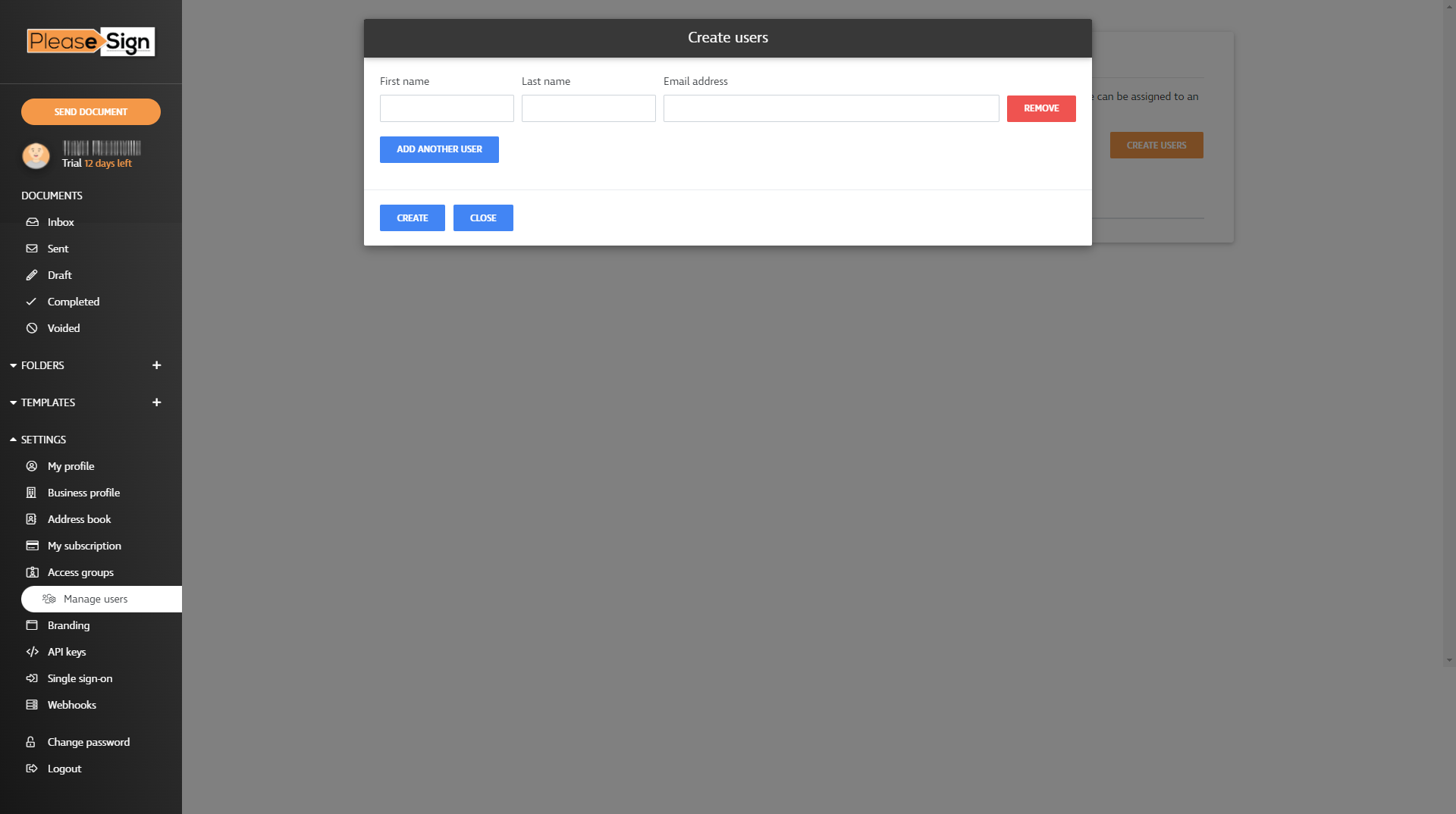RESOURCES >> Add New User
step one
If you are on the Business Pro or Enterprise Plan.
Go to your dashboard and go to settings.
Then click on the manage user tab.
step two
Simply follow the fields to add a new user.
Please note: This feature is only on certain plans. Upgrade to use this feature today.