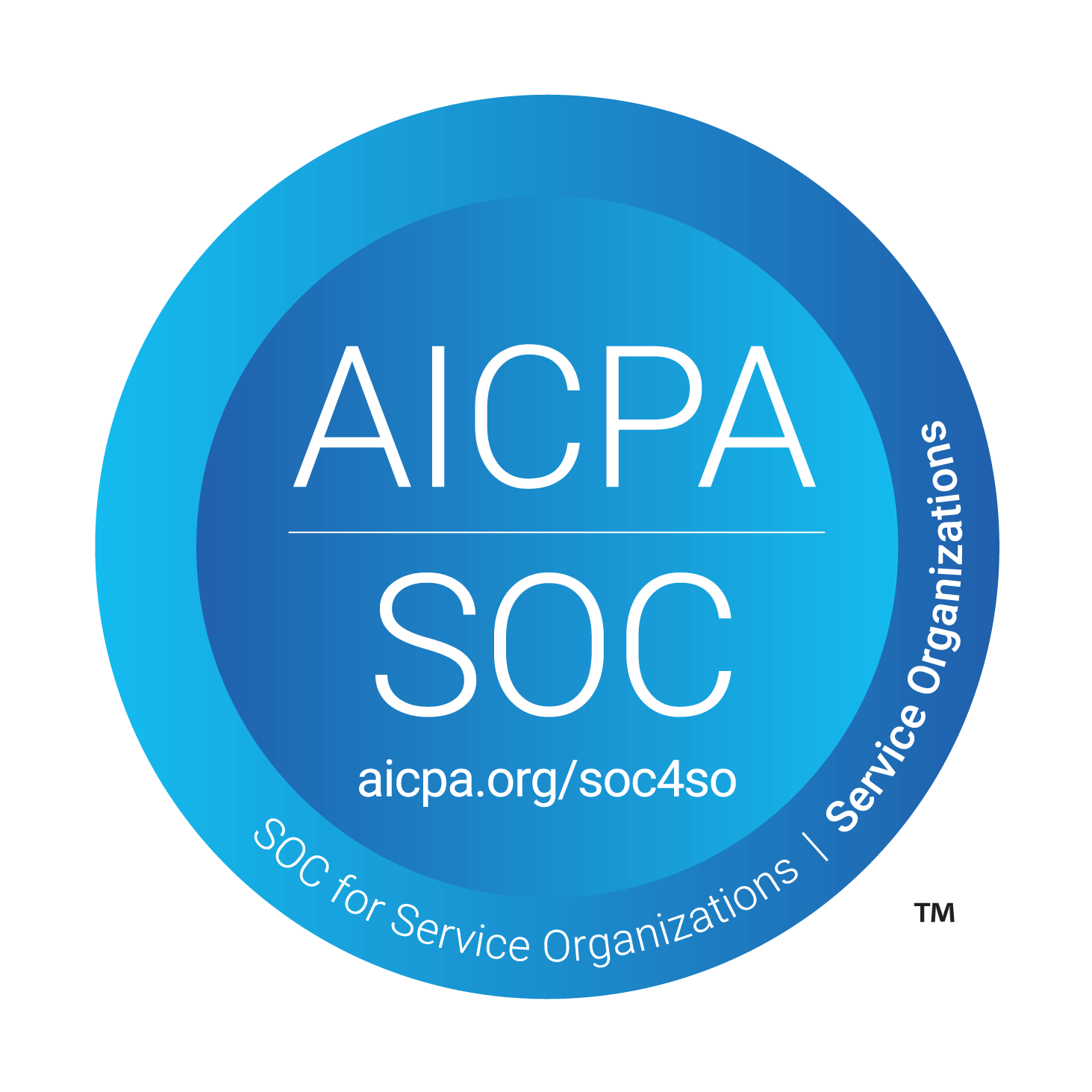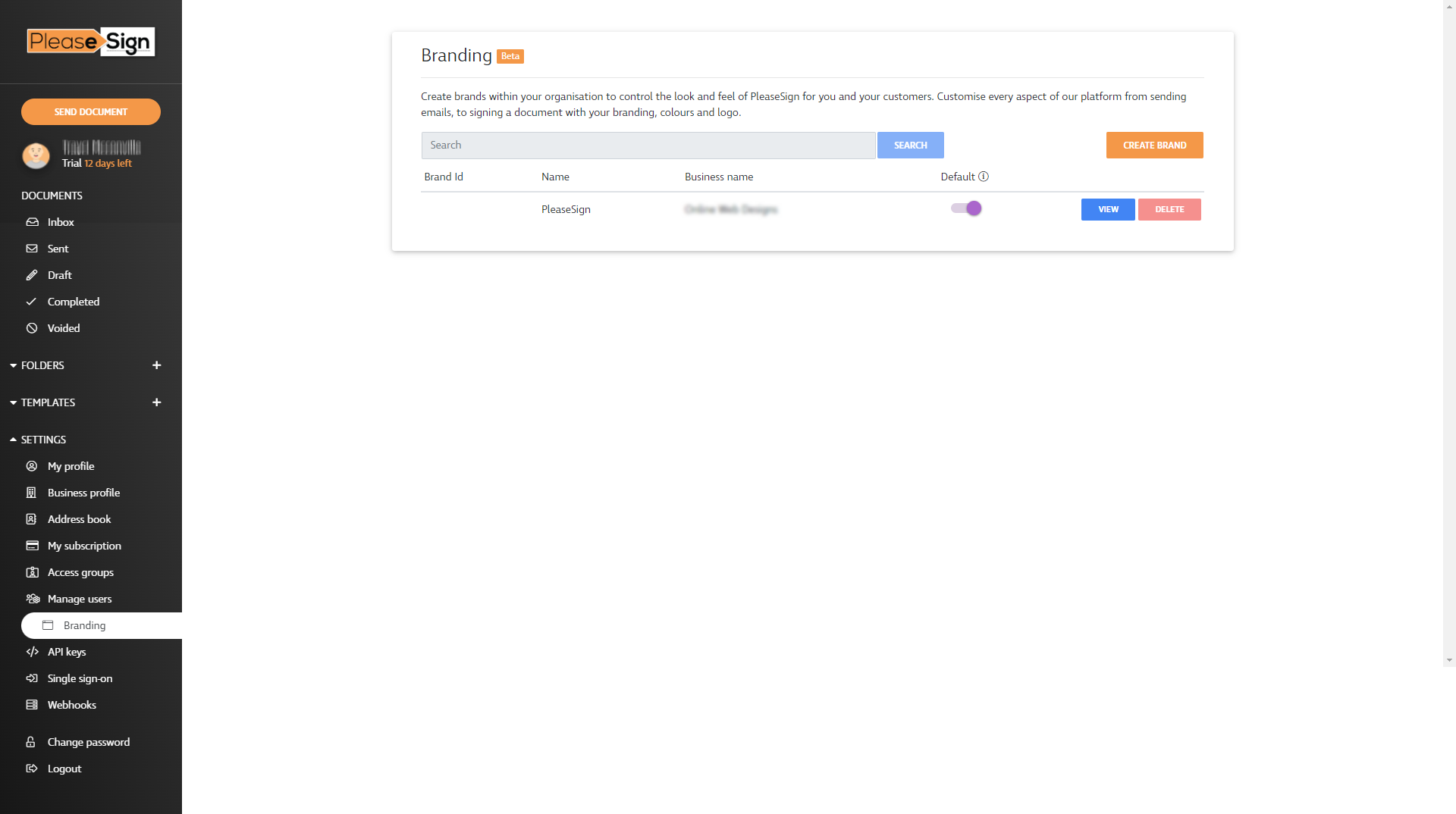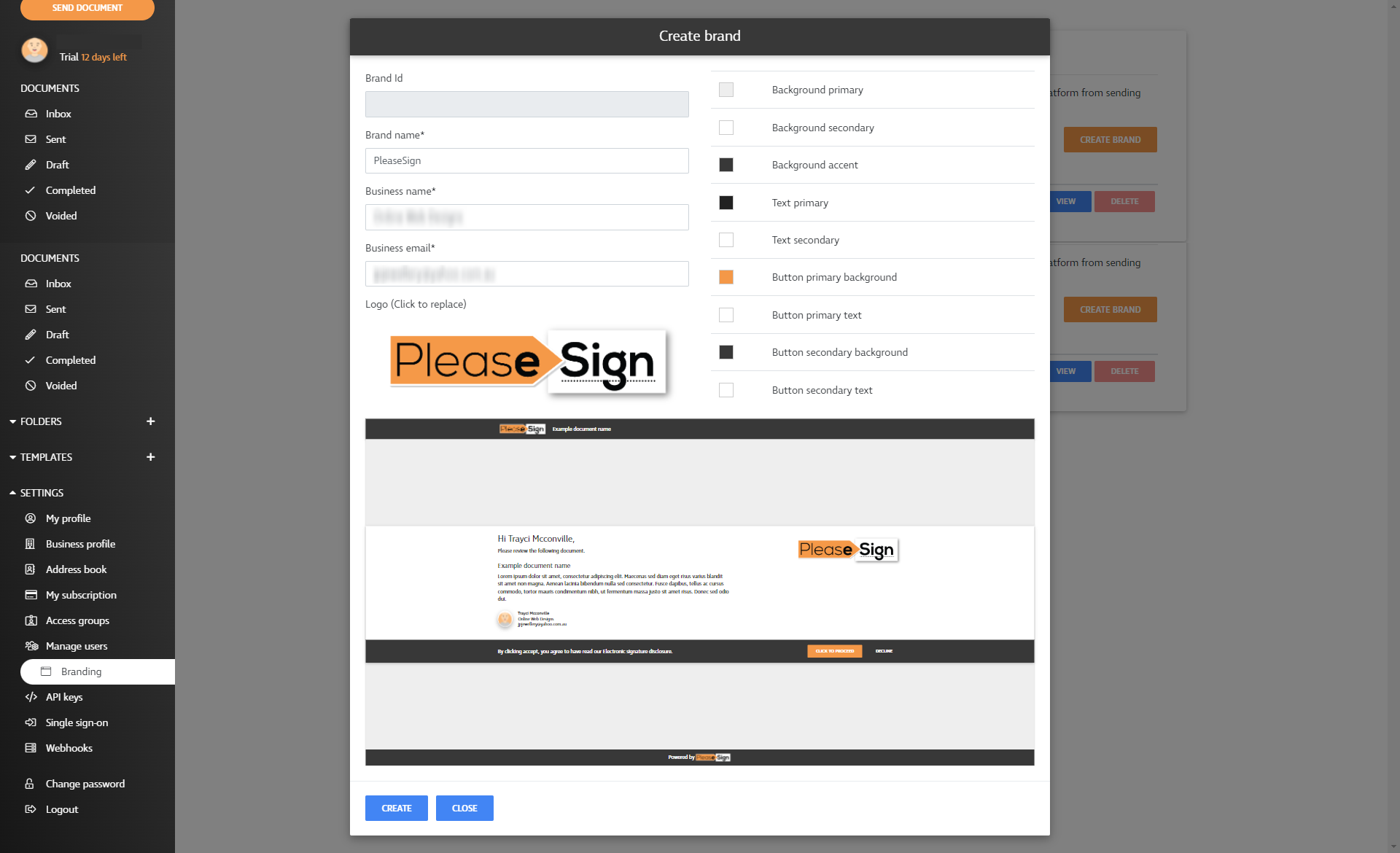RESOURCES >> Branding
step one
If you are on the Business Pro or Enterprise Plan.
Go to your dashboard and go to settings.
Then click on the branding tab.
step two
Simply follow our simple to use branding creator and watch as the changes take place right in front of you.
Once finished - click save and you are ready with your own branding.
Once a brand is created for a particular user go to manage users, select relevant user, click on brand dropdown and assign the brand to the user and save.