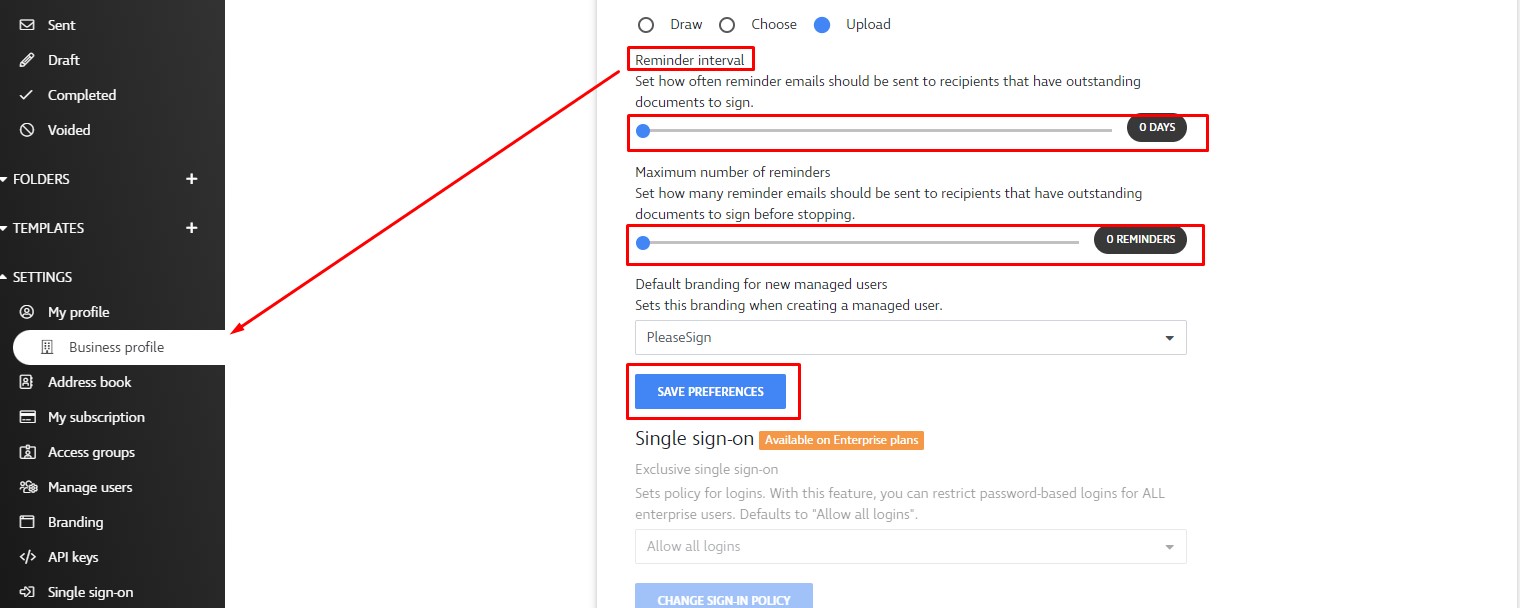RESOURCES >> Email Archiving
Step One
How to turn on automatic reminders
- Open your Business profile page from the sidebar, and scroll down to the preferences section.
- Drag the slider under the Reminder internal heading to specify how often reminder emails should be sent.
- Drag the slider under the Maximum number of reminders to specify how many reminders should be sent to a recipient, before stopping.
- Click save preferences to save your settings.