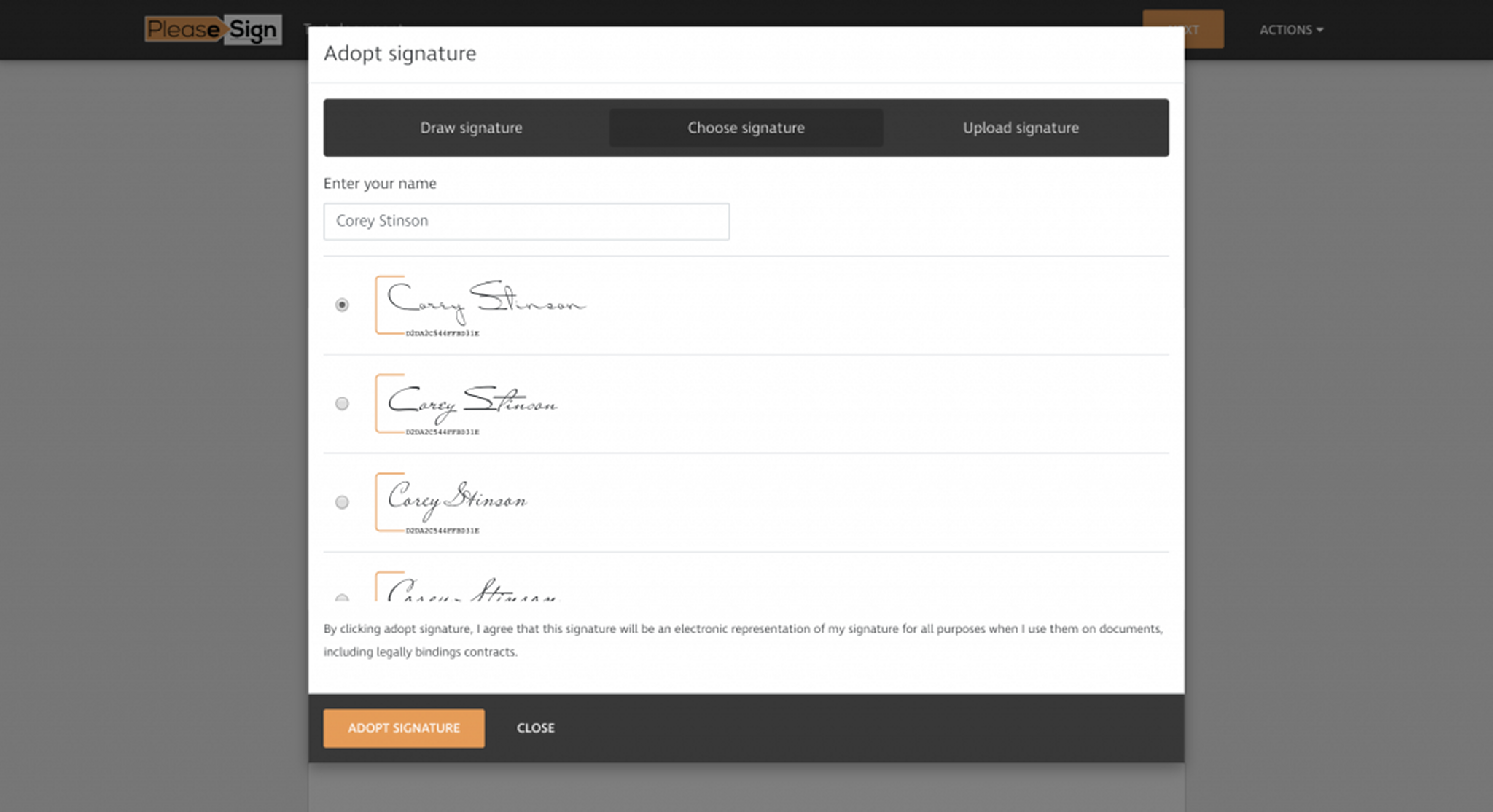RESOURCES >> Email Archiving
Force drawn signatures
Certain industries and governing bodies have preferences on which signatures should be used based on what "looks authentic". For this reason, you may choose to disable options for your recipients to sign using an auto-generated signature, or by uploading an image of an existing one.
- Open your Business Profile page from the sidebar, and scroll down to the preferences section.
- Under the "Force recipients to draw their signature when signing?" select Yes.
Setting the default signature type
When you are not forcing drawn signatures, you can change which option appears first to your customers when they click on a signature field. In the example below, Choose signature is the first option that appears.
Upload Signature
When upload signature is selected - once the recipient receives the document to sign they will be prompted to load their signature.