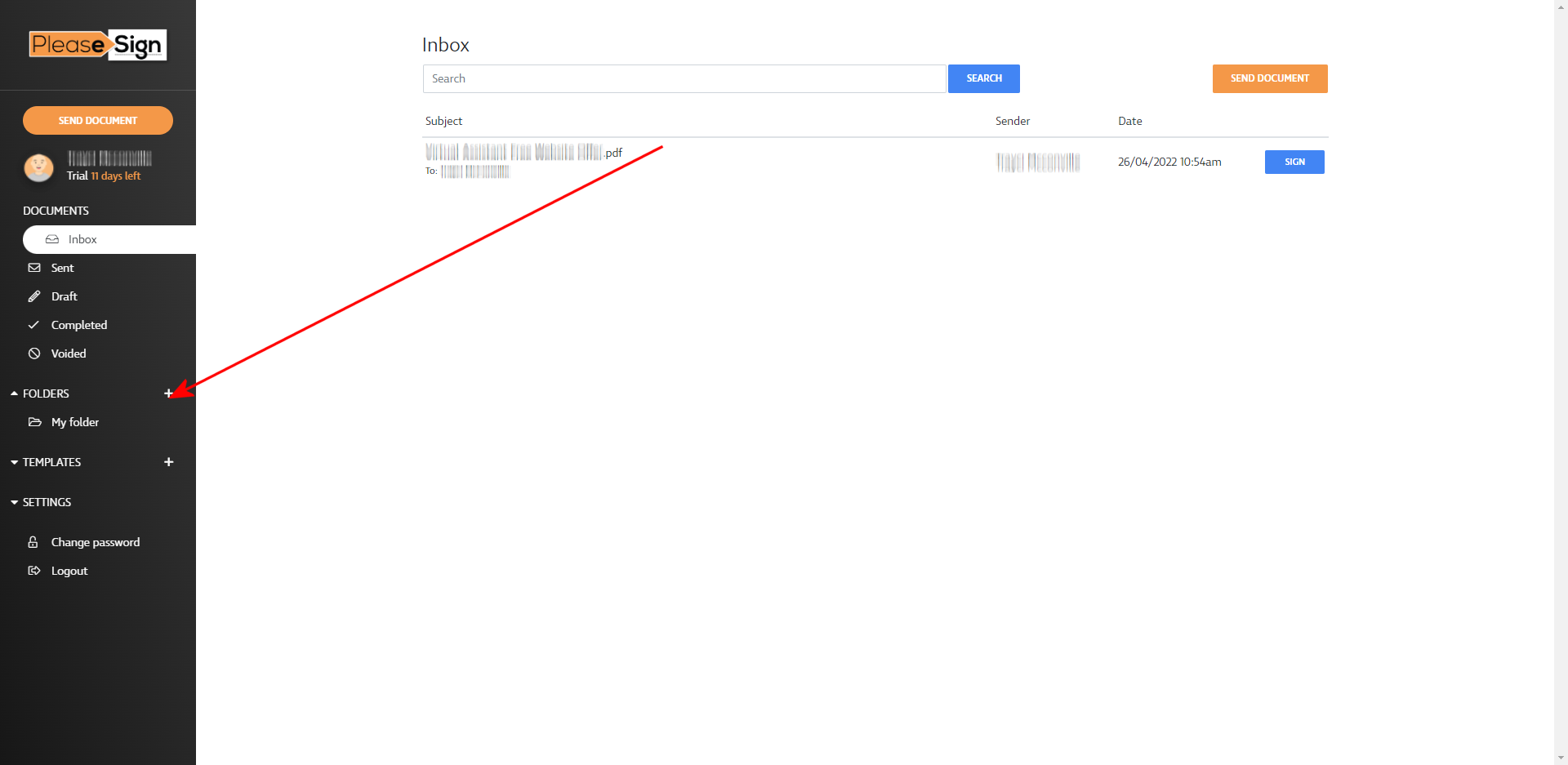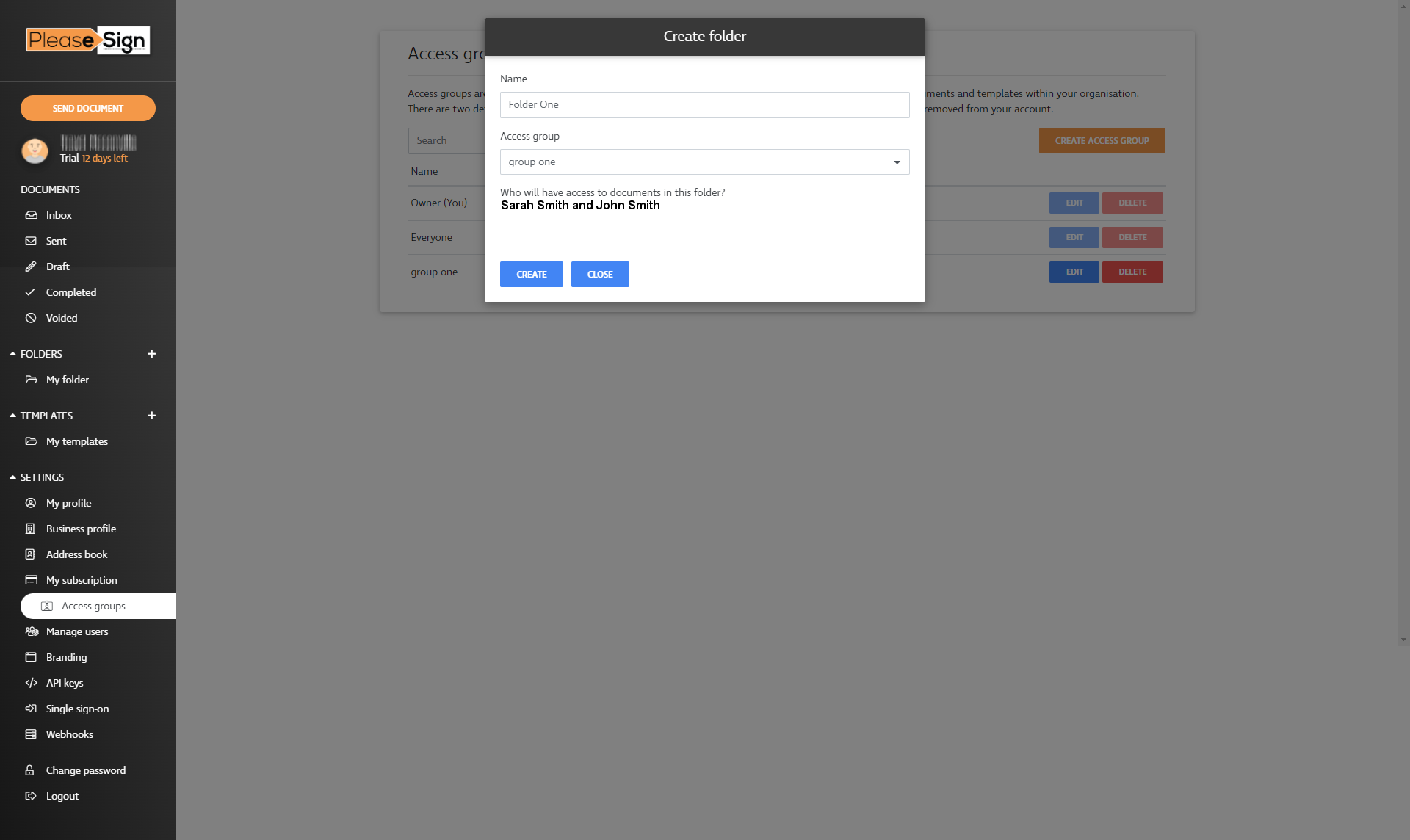RESOURCES >> Documents and Templates
step one
Creating folders and assigning access
- Click the + next to 'Folders' or 'Templates' to open the create folder window
- Enter your preferred name for the folder.
- Click please select dropdown box and select the group you want to grant access to.
- Below it will show the users that will have access to the folder
- Click create, and that folder along with anything stored in it, will now be accessible to all members in that access group.
step two
- While you're able to edit a folder and its permissions at any time, you may only delete a folder if there are no documents or templates currently stored there.
Please Note: If you are a user on an account you will not be able to modify folders. You will need to ask your account admin to do this for you, or to add you as an admin on the account.