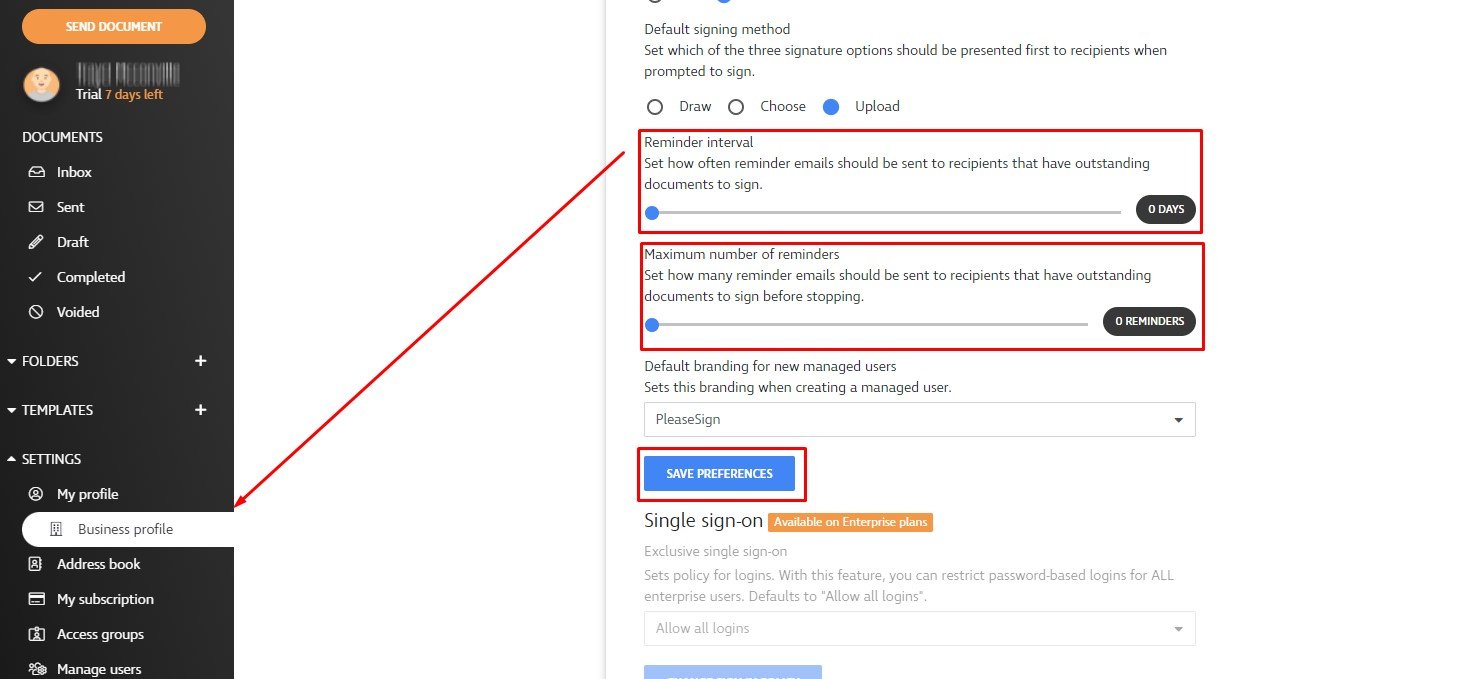RESOURCES >> Resending Emails
Step One
How to schedule email reminders for recipients
- From your dashboard, go to settings, select business profile and scroll to "Reminder Interval". Select intervals up to 30 days
- Then underneath schedule how many reminders you would like to send
- An example might be every two days and it is sent three times and click save button
- Note that this option setting will exist throughout the entire enterprise. Once the recipient has signed they will not receive reminders, however other recipients that are party to the signing session that have not yet signed will continue to receive reminders.