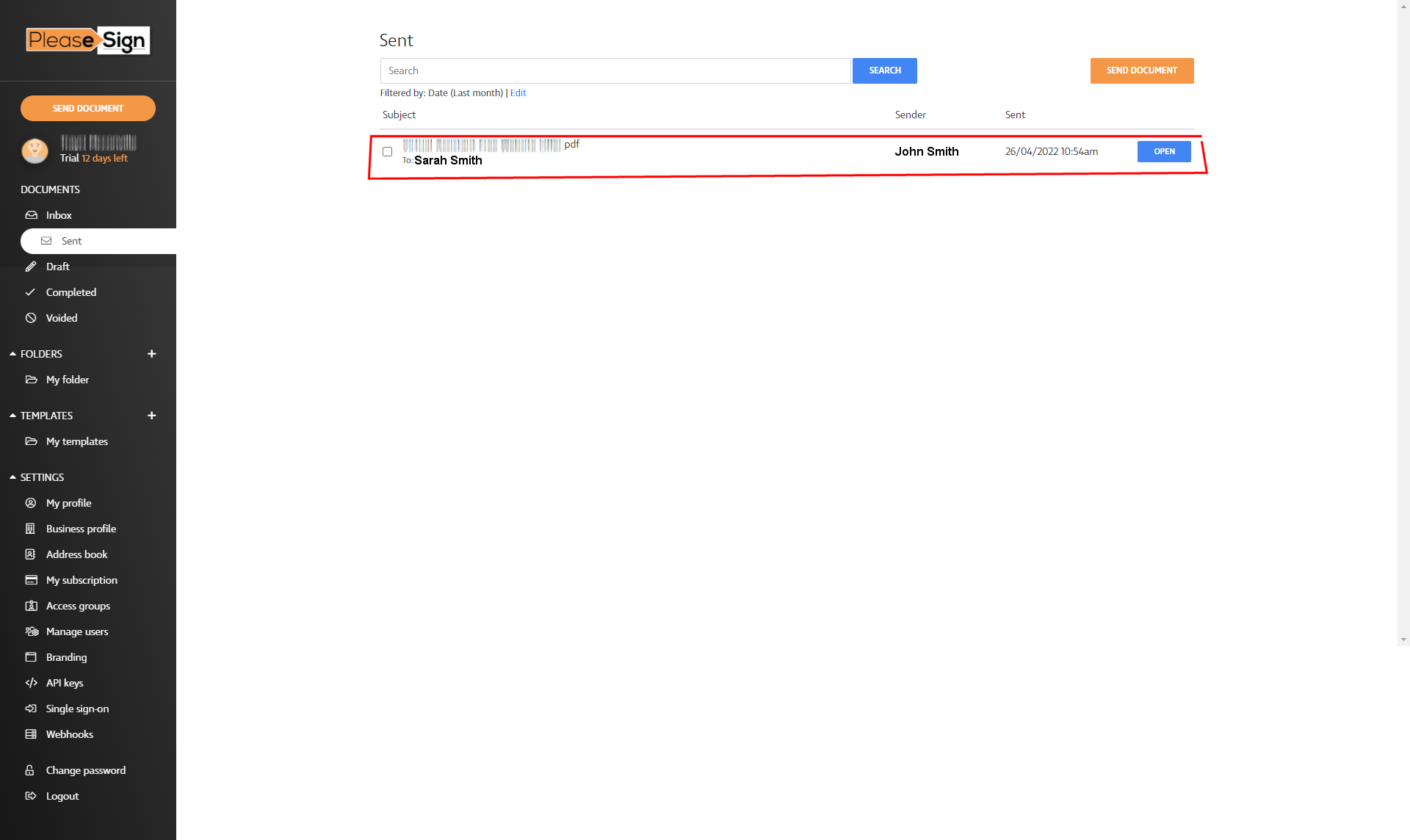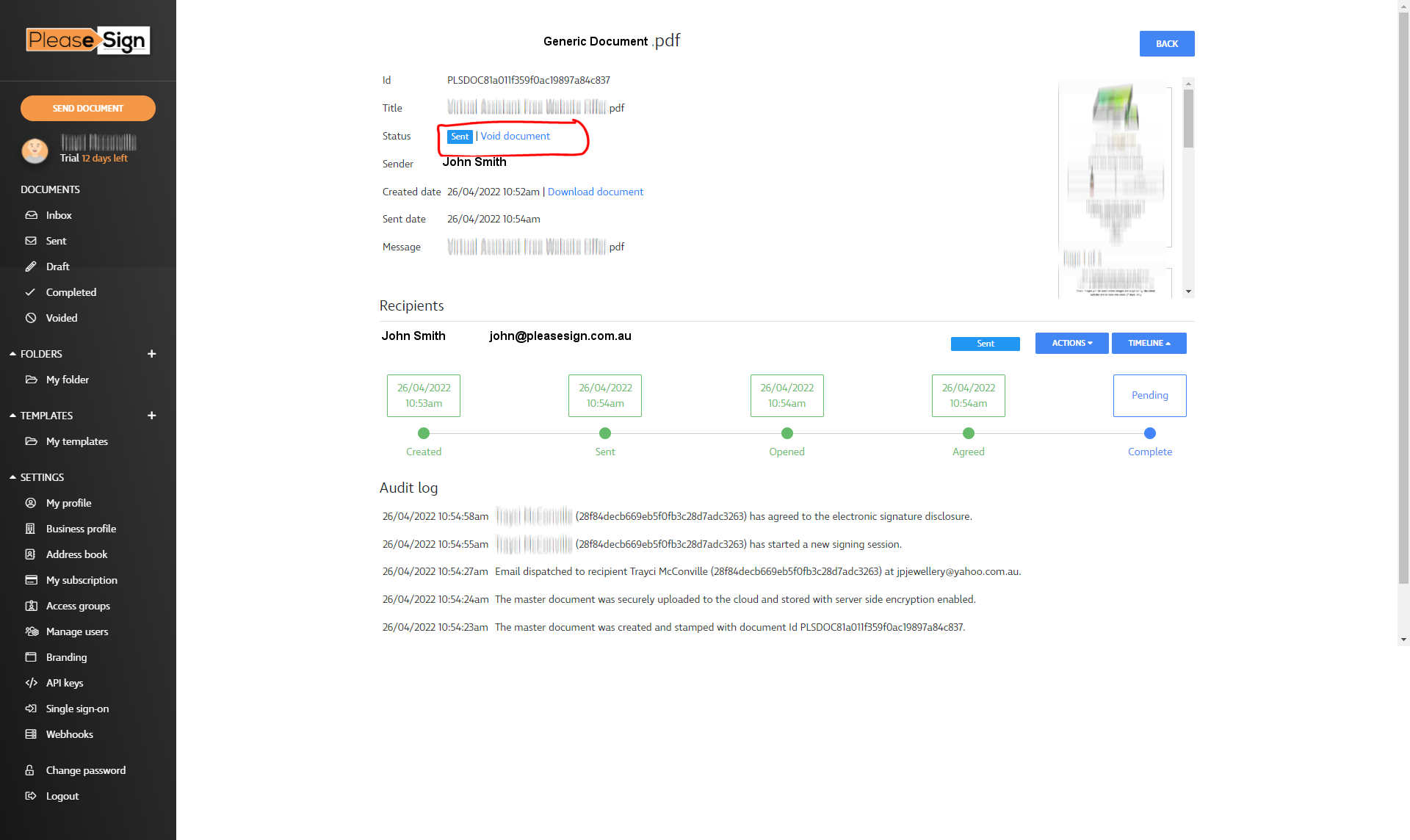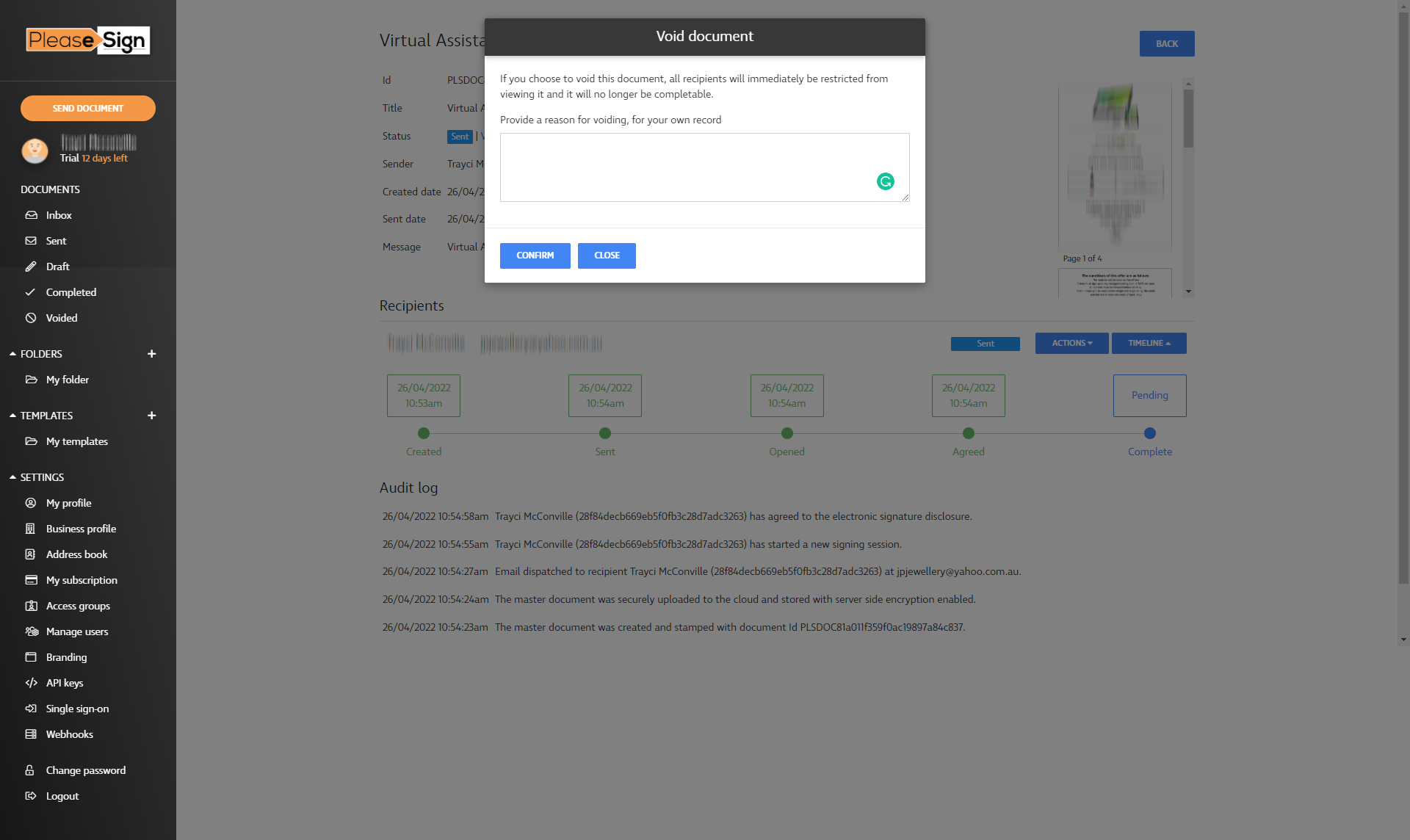RESOURCES >> Voiding a Document
step one
How void a document
- From your sent dashboard, open the document you wish to void.
step two
- Next to the status tag you'll see Void document which is clickable text, click this.
- A window will open warning you that you're about to void a document.
- Provide a reason for voiding the document for your own records.
- Click confirm to void the document.
step three
You will only receive an email notification if a document you sent for signing is declined by the recipient. If you void your own sent document you won't receive a notification unless you have email notifications set up to do so. You can visit the resource centre for this information.